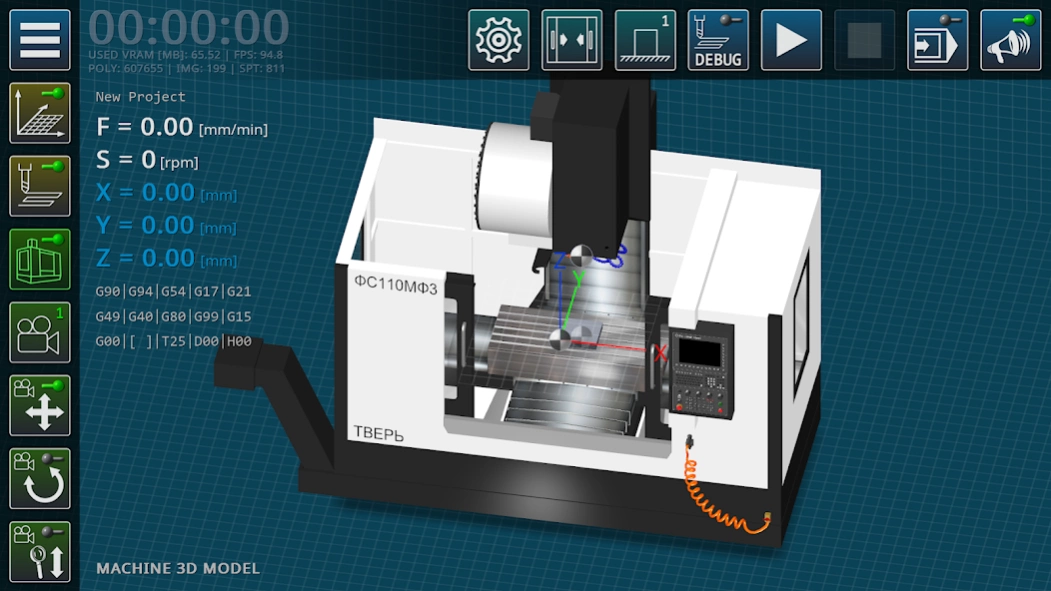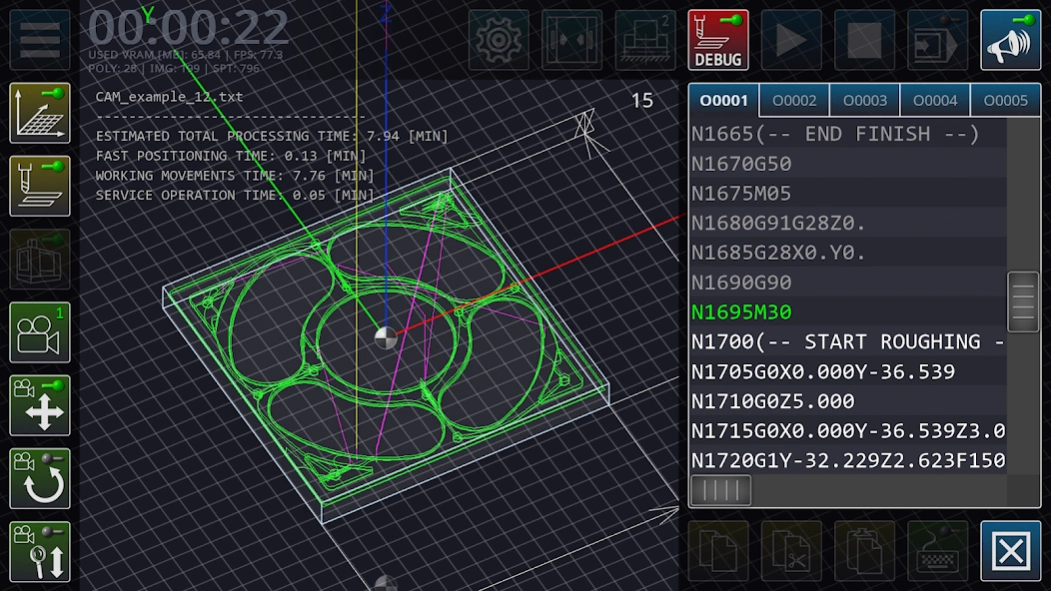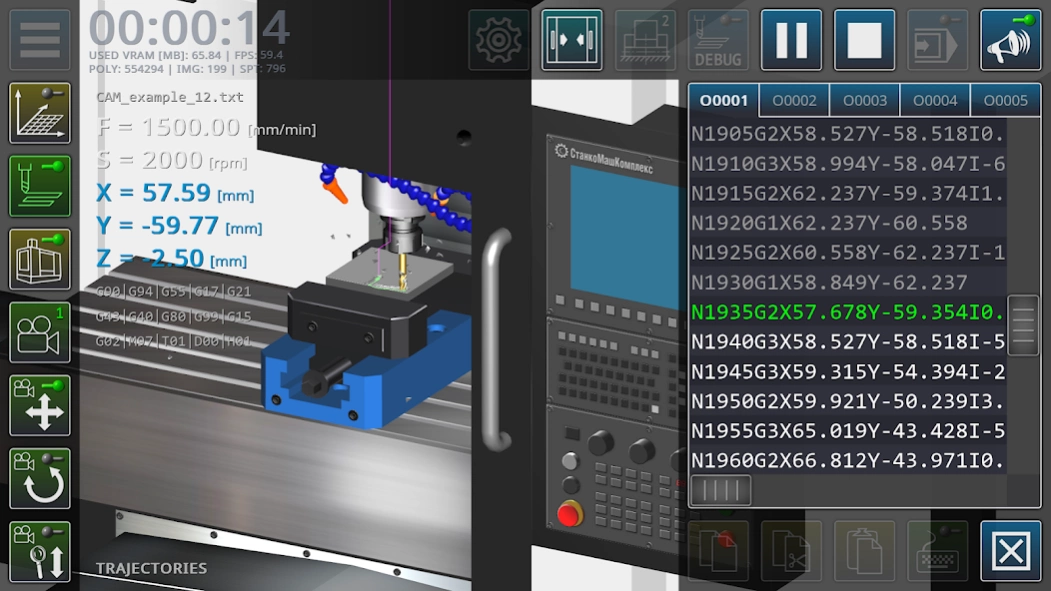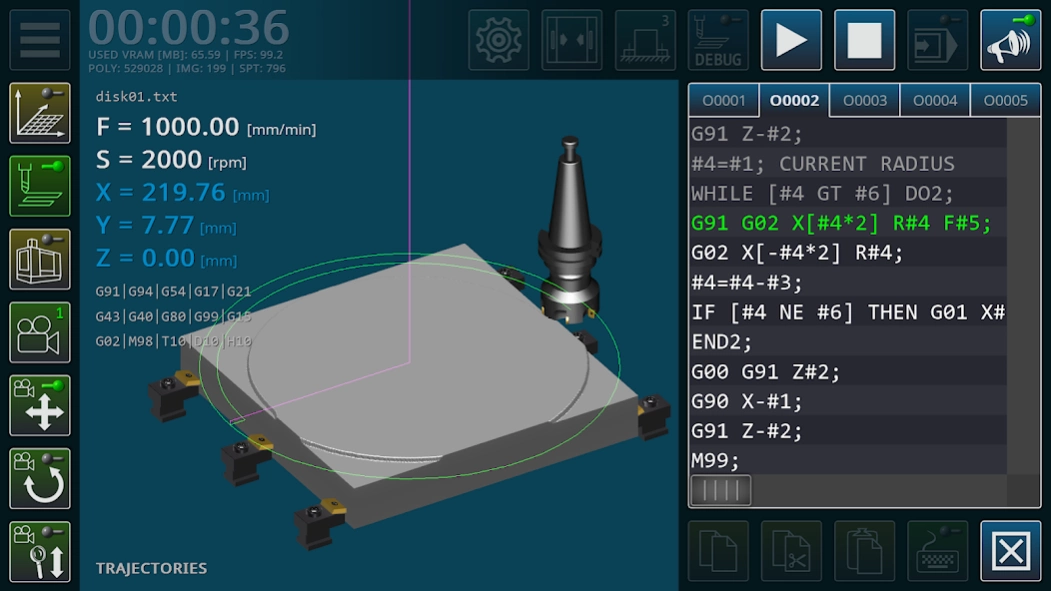CNC Milling Simulator 1.0.20
Free Version
Publisher Description
CNC Milling Simulator - Multimedia application for simulating the milling process on a CNC machine
The CNC milling machine simulator is a multimedia application designed to provide a basic introduction to beginner mechanical engineering professionals with the principles of programming operations for milling parts using a standard (ISO) G-code.
The main task of the application is syntactic analysis (parsing) of the code of control programs in order to build a graphical model of cutting tool trajectories in three-dimensional space.
The main functions of the application: editing the code of the control programs of the milling machine, operations with files of control programs, setting the geometric parameters of the cutting tool, continuous/step-by-step execution of blocks of control programs, three-dimensional visualization of tool movements in the working space of the machine, simplified visualization of the machined surface of the part, calculation of processing modes, a quick reference guide to using G-code.
The main limitations of the application are: low accuracy of cutting surface modeling, the impossibility of using polygonal geometry as a workpiece, a simplified model of machine tooling elements.
About CNC Milling Simulator
CNC Milling Simulator is a free app for Android published in the Teaching & Training Tools list of apps, part of Education.
The company that develops CNC Milling Simulator is Virtual Laboratories and Technical Simulators. The latest version released by its developer is 1.0.20.
To install CNC Milling Simulator on your Android device, just click the green Continue To App button above to start the installation process. The app is listed on our website since 2023-10-20 and was downloaded 2 times. We have already checked if the download link is safe, however for your own protection we recommend that you scan the downloaded app with your antivirus. Your antivirus may detect the CNC Milling Simulator as malware as malware if the download link to com.virtlab.cncvmcsim is broken.
How to install CNC Milling Simulator on your Android device:
- Click on the Continue To App button on our website. This will redirect you to Google Play.
- Once the CNC Milling Simulator is shown in the Google Play listing of your Android device, you can start its download and installation. Tap on the Install button located below the search bar and to the right of the app icon.
- A pop-up window with the permissions required by CNC Milling Simulator will be shown. Click on Accept to continue the process.
- CNC Milling Simulator will be downloaded onto your device, displaying a progress. Once the download completes, the installation will start and you'll get a notification after the installation is finished.